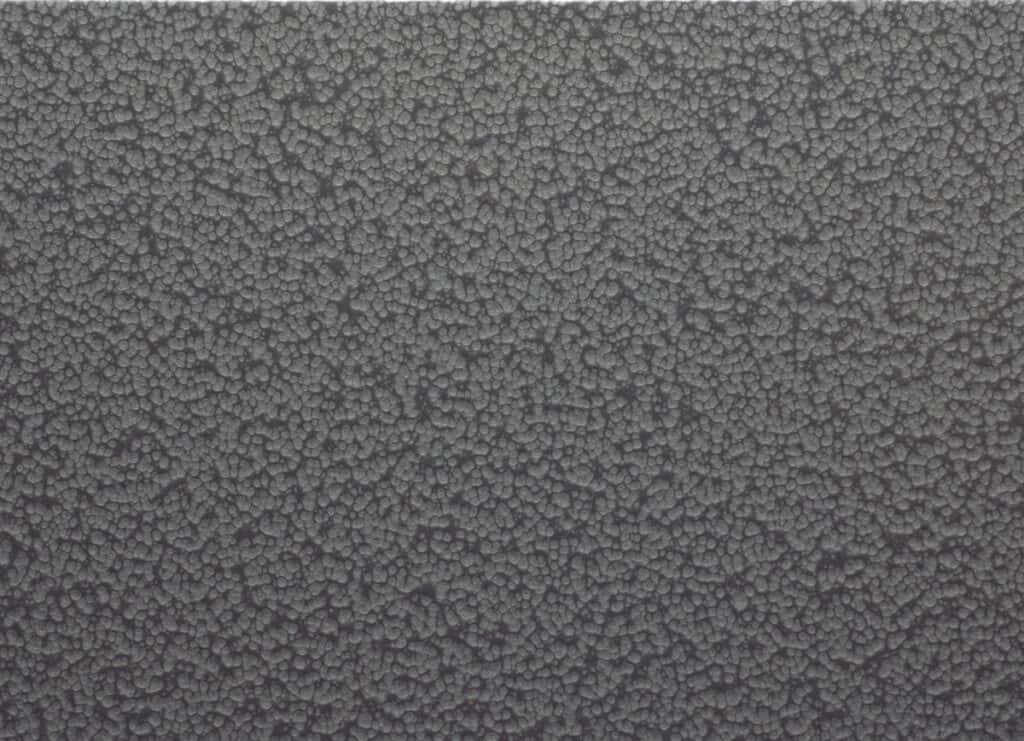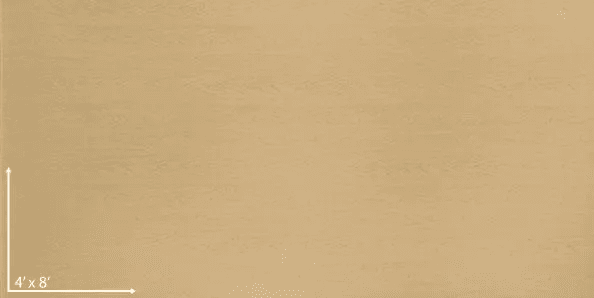Security Camera for Your Watch Collection
I got into designing the BlumSafe because I like to tinker and perfect. As a scan of some other of my blog posts will show, once the safe was designed I didn’t stop thinking about ways to make it work better for me. So we tested and added the Samsung SmartThings monitoring solution, we looked at the relatively simple hack of concealing the safe with a wall hanging on hinges, and we pointed out the utility of placing an atomic clock by your safe so you can always make sure your watches are dead-on accurate.
None of this is rocket science, mind you, but each enhances your watch safety or user experience.
So here is another idea I have been playing with – a security camera for monitoring your BlumSafe. And like the other things we have done, this will not cost you an arm and a leg or require connection to an old-fashioned centrally monitored alarm system (unless you desire this – like through a SmartThings-available ADT or Scout interface). A camera near your safe might seem like “belt and suspenders” duplication if you otherwise have cameras mounted outside your house to capture a screen image of a thief, or if you already use the SmartThings multisensor on your BlumSafe. However, layers of detection and deterrence can have a real impact and are an affordable option to further protect your beloved watches.
The very appearance of a camera by your BlumSafe could be used to deter a criminal or an acquaintance, or, especially if it is stealthily hidden, could provide evidence to help catch the criminal after the fact.
First, some background on modern security cameras. Forget about old-fashioned, hardwired relatively bulky and aesthetically unpleasing CCTV cameras. Today, there are a plethora of convenient, attractive, WI-FI, or cellular-connected cameras that you can place on the wall over or somewhere near your BlumSafe. Typically, these cameras can be monitored on an app on your cellphone, will send you notifications of activity, may allow two-way audio communication with your thief. These cameras can usually store data three ways – by offering some form of cloud-based storage plan to keep the last seven or more days of recordings for free (and greater storage and flexibility at a price), onboard storage on an SD card, or you can backup recordings from certain cameras to your local NAS (network-attached storage) – the SD card and NAS solutions may present weak points, however, because unlike cloud-stored video, your camera or NAS are subject to theft or destruction by a sophisticated criminal robbing your house.
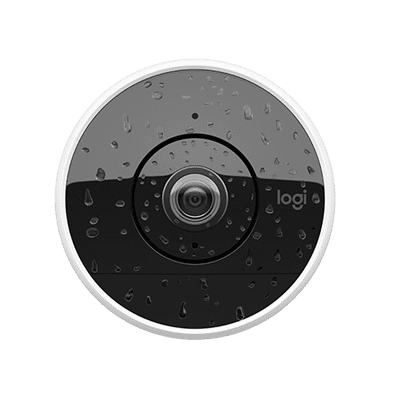

The cameras themselves usually provide a high quality 1080p or even better picture with a wide field of vision, and are motion-activated and use infrared or other technology to record in the dark.
I wanted as few wires as possible and didn’t want to have to add new wiring. I first was interested in battery-operated cameras, but then I realized that since I had power near my BlumSafe for the winders anyway, I might as well go with the ease and reliability of a camera that can power off a wall outlet. However, like my router and computers, I would plug it in the wall via a standby UPS power-strip, to keep the camera going during a power outage (caused either by an act of nature or by an act of a criminal).
Other factors in my camera selection? I have too many apps on my smartphone already for monitoring all kinds of IoT (internet of things) devices, so, all things being equal, I preferred to select a camera brand that of the same type as other devices I was using. And if you are already using a remote sensor like the Samsung SmartThings multisensor to monitor your Blumsafe, it would be nice for the camera to be compatible with the SmartThings monitoring ecosystem, such as the Ring or the Netgear Arlo cameras. If you are an Amazon Echo user, it could also be advantageous to have Alexa compatibility for alerts.
There is a wide range of cameras that serve the purposes outlined in this article, and your decision will come down to issues like cost (including for cloud storage solutions, though most choices now provide a free limited cloud solution that should fill most peoples’ needs), aesthetics, concealability, and compatibility with any home automation controllers, apps and voice control devices (like Amazon’s Alexa) you may already have. Security of your data and network is an often-overlooked consideration. For this reason, one is often better-advised to stick with a larger, name-brand product than a cheap but functional no-name product of uncertain security and support that you might on Amazon, eBay, or AliExpress. Cameras from Nest, Ring, Logitech, and the Netgear Arlo are all good choices from well-known companies and are highly-rated.
One final consideration in choosing your camera involves connectivity. What if your internet goes down or is taken down by a criminal in preparation for his heist, meaning you will not get alerts from your camera on your smartphone if he approaches your BlumSafe? Cellular service backup is the optimal solution. This can be achieved in two ways, each of which has its plusses and minuses, but both involve the additional cost of maintaining a backup cellular connection. The first solution is to have a 4G hotspot/modem plugged into the USB port of your router if the router is capable of being configured for automatic failover to a second, backup internet connection. This sounds exotic and possibly expensive, but it really isn’t. A number of modern routers provide this capability. You can read more about this solution in this blog post. Just make sure your router and backup 4G hotspot device are in a place not easily located by a criminal to disconnect.
A second cellular solution, which is more direct cellular security and completely avoids relying upon WI-FI for ultimate connection to the cloud and your smartphone alerts, you can use a camera that has a cellular SIM card, the Reolink being a great example, providing a limited free cloud storage plan (as well as paid plans), 4G capability, on-board SD card storage, low light recording, a good 1080p high definition camera, motion sensing recording, etc. The negative of this solution is that these types of cameras usually cost somewhat more than the highly-rated WI-FI cameras mentioned above. Also, you will be paying for a SIM card for one device with a camera-mounted 4G connection, versus sharing that connection among all the devices in your house if you use a hotspot at your router location, as discussed above. So, bottom line, I prefer the first, whole-house 4G backup solution.
One last thing. As we have countlessly mentioned before, regardless of how many layers of security you employ in your house, it can all be defeated by the right criminal, so you should always have your BlumSafe’s contents adequately insured.