SmartThings Multisensor
We have previously discussed using a Samsung SmartThings multisensor to keep you updated on various conditions that could imperil your watches. By using this method, you can be alerted on your smartphone to someone trying to open your safe door, shock detection, temperature rise (e.g., FIRE!), loss of internet connectivity, and low battery alert on the SmartThings multisensor on your BlumSafe.
This is a great device that can be networked with other compatible devices in your house, like window and door sensors, but it has two weak spots – it relies upon (1) the WI-FI in your house to connect your SmartThings multisensor to your Samsung hub (and then to your router), and (2) the connection between your router and the internet, which can be cut off outside your house or inside, at the router.
These vulnerabilities threaten other aspects of your home’s security as well, and this post will help you combat them.
Let’s focus on the first issue – loss of WI-FI. This can result from power loss in your house (whether by the act of nature or criminal) or physical disruption by your intruder of the Samsung SmartThings hub or your home router. Power loss can be mitigated against by something as simple as using a UPS backup power battery/power strip. To minimize the odds of a criminal physically disrupting or disconnecting your WI-FI or SmartThings hub, the best advice is to conceal them — do not leave these devices in an open, “please disconnect me” place. This is not a foolproof solution, but it will increase your odds greatly of protecting your WI-FI network.
But what if your internet connection from your router/modem to the outside world goes down by the act of nature, or is taken down by a criminal in preparation for his heist? If this happens, you will not get alerts if the felon attacks your BlumSafe, or for that matter, from the cameras or other sensors that you may have monitoring your house.
Cellular service backup is the optimal solution to this problem. Basically, you use a cellular service “hotspot”/modem device (like this one or this one) to provide failover connectivity to the internet if your cable or fiber internet service is disrupted. The hotspot has its own sim card. This is the method that old line, central service-monitored alarm companies sell with their expensive phoneline-communicating packages (i.e., the ADT’s of the world), but this hotspot can be used for much greater backup flexibility for your entire home, and you can always take it with you on a trip if you wish (but remember to put your watches in your safe deposit box at the bank first!).
A hotspot can cost anywhere from being free to $150 for the device or is available for a low monthly rental. The cellular companies typically use a “razor and razor blade” pricing model – the hotspot hardware is priced cheaply to draw you into a monthly data plan for the hotspot that can cost $20 or much, much more per month, depending upon the amount of data you want. The typical speed of a hotspot today is 4G/LTE, though several hotspots are 5G forward-compatible (kind of). When you size your data plan and speed, remember that for pure backup purposes, you don’t need the fastest and best service, especially if you don’t expect to be using the hotspot for too long or to stream multiple high bandwidth video feeds (some of us are blessed with very reliable, stable internet service, some of us are not – plan accordingly).
For this solution to work, you need a router that is capable of being configured for automatic failover to a second, backup internet connection. In other words, when the main internet connection from your local cable company goes down, your router automatically switches to your cellular hotspot device. The hotspot device is plugged into the USB port of your router, and you configure the router software to failover to the hotspot when you lose your main internet connection.
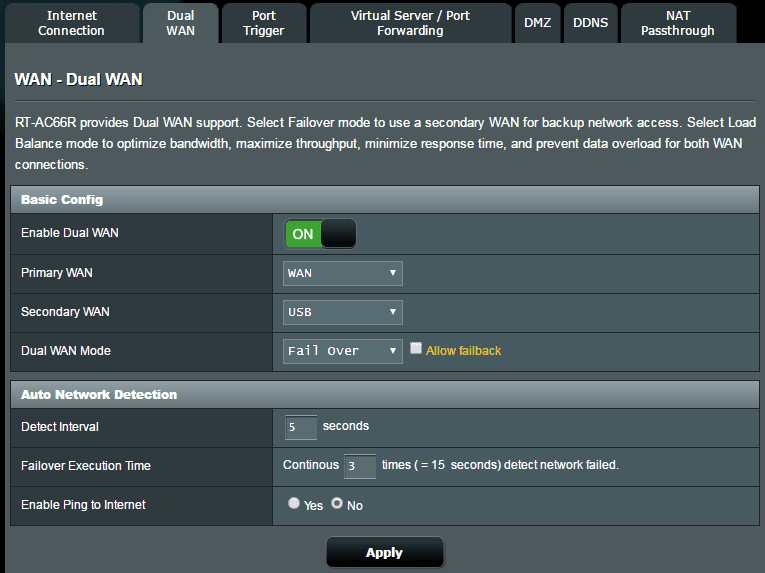
A number of modern routers provide this capability, including routers from most of the major brands, but configuration can be trickier with some devices than others (ASUS’s appears relatively straightforward, above). To save your preciously expensive cellular hotspot data, routers can often be programmed to cut off access by certain services to the cellular service (e.g., barring your home’s data-hogging Netflix video streaming from using your hotspot’s data availability).
Again, just make sure your router and backup 4G hotspot device are: (1) compatible for the failover function, (2) located in a place not easily located by a criminal to disconnect, and (3) connected to a backup power supply, like a UPS power strip.
By employing this backup data connection, you not only protect the SmartThings connectivity of your BlumSafe but of all internet-connected devices in your home, which may be well worthwhile.








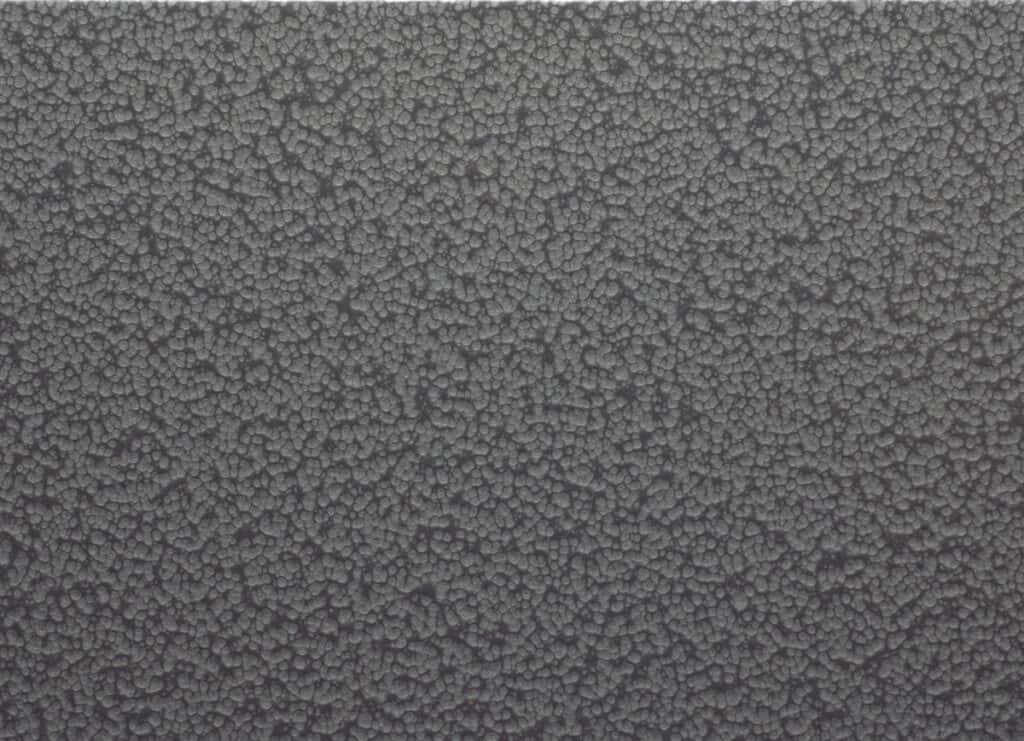

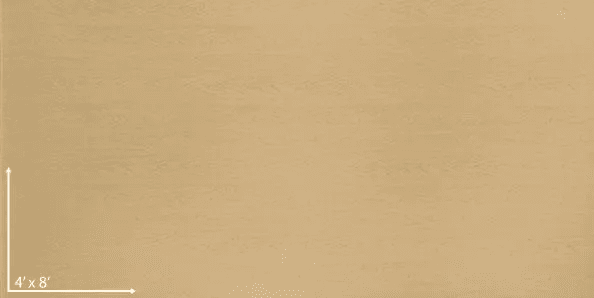

[…] A number of modern routers provide this capability. You can read more about this solution in this blog post. Just make sure your router and backup 4G hotspot device is in a place not easily located by a […]