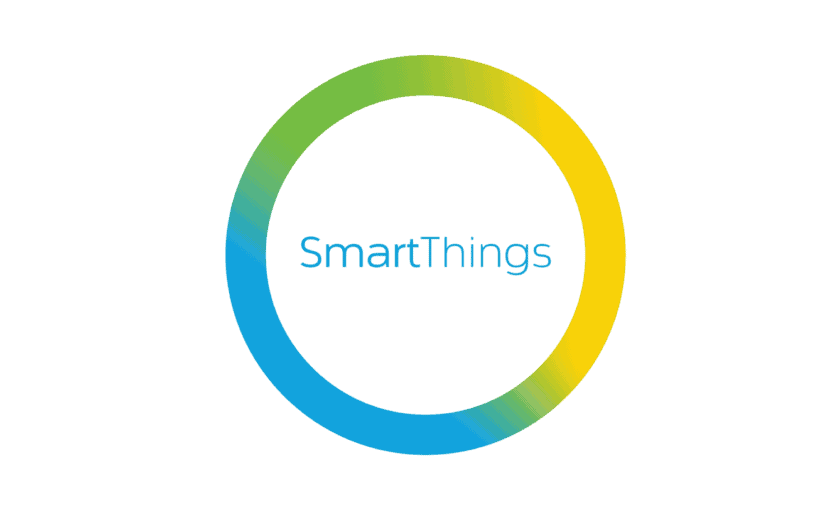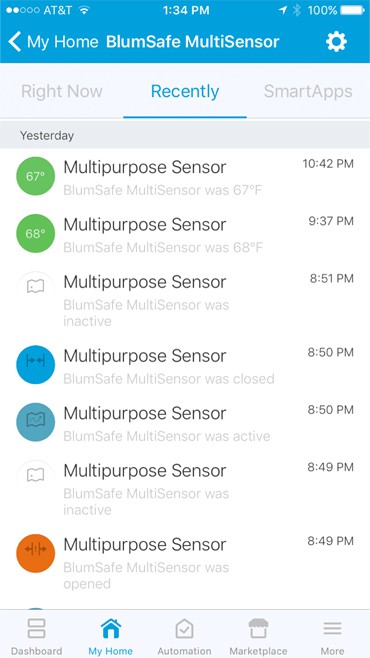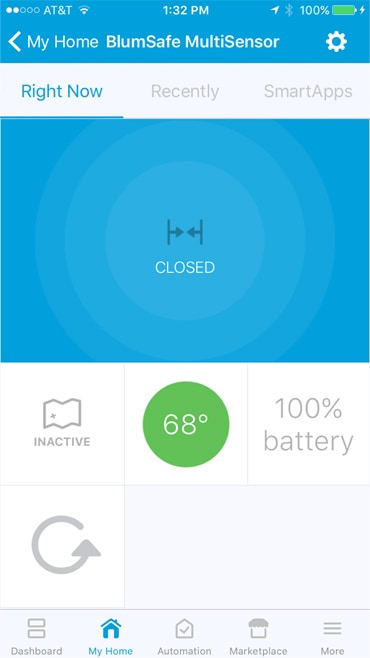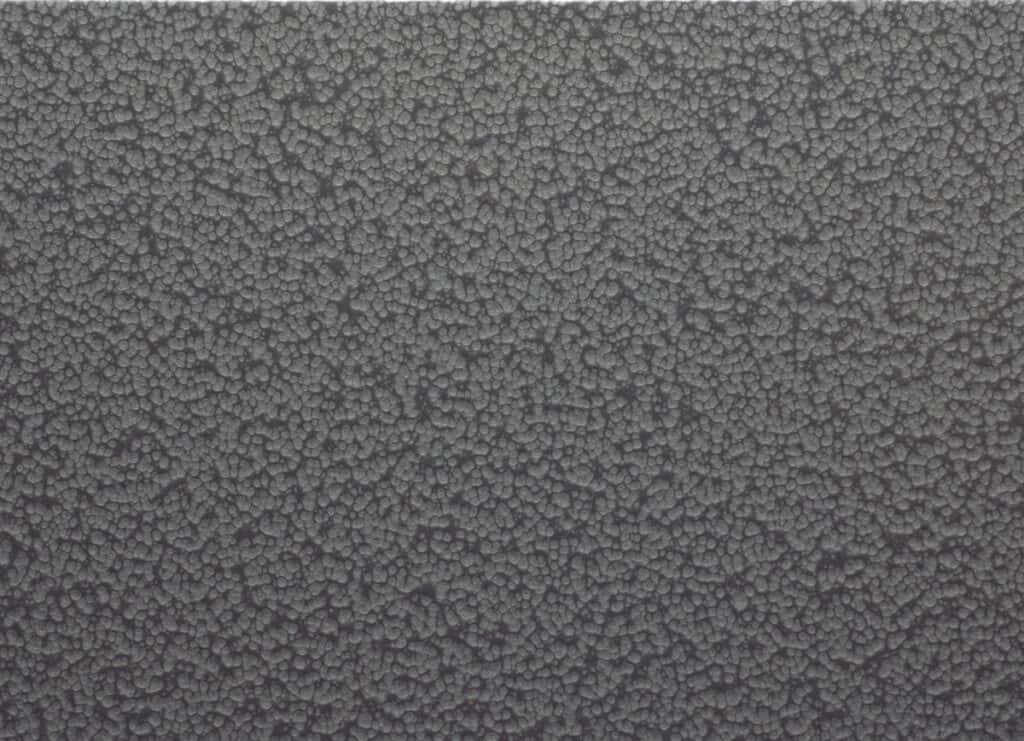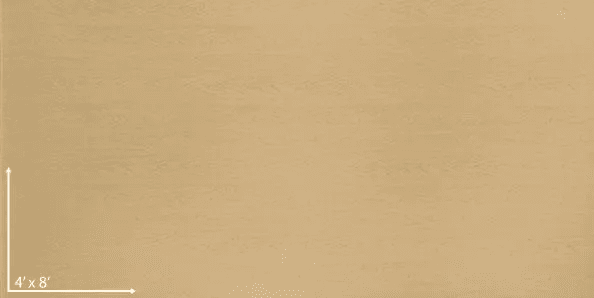A quick and inexpensive way to remotely monitor your wall safe from your smartphone, anywhere in the world, using Samsung SmartThings.
We have previously written about what makes a safe “safe”. Concealment, difficulty of removal, and speed of penetration are all considerations. Detection that someone has attacked your safe is the final step to preventing theft of your cherished belongings. We feel we have a solution on this front, with the Samsung SmartThings Multi-Purpose Sensor and hub, available from Amazon and others. Collectively costing approximately $125, this is truly one of the best remote monitor wall safe set ups you can have to protect your valuables from any location you have WiFi or cell service.
Home Alarm Systems
Your home or apartment alarm system (if you have one) is often your first line of defense against theft. But your home alarm often won’t stop the crime — you forget to arm your system, or the thief is in your home “legally” — more than eight of ten home property thefts are by people you invited in your house, like a housekeeper or plumber.
To protect your BlumSafe, you can pay your alarm company to connect your alarm system (if you have one) to your BlumSafe, with a shock and door opening sensor, even a silent panic button. A good idea, but it could be expensive (and complicated for the user), and not everyone has an alarm system.
The SmartThings Alternative
Fortunately, we now have increasingly inexpensive and simple alternatives to detect and deter theft, as well as monitor other threats to your BlumSafe and home. In this regard, we believe that the Samsung SmartThings Multi-Purpose Sensor [my Amazon Affiliate provides a very efficient and compelling solution, and we highly recommend it for the BlumSafe.
The SmartThings multi-sensor in your BlumSafe is always “on”. It will alert you anywhere in the world, by text message and/or app indicator on your smartphone, to any of the following occurrences:
- attempted opening of your BlumSafe door,
- attempted assault of the safe body (shock sensor),
- cutting off your home internet connection,
- if there is a temperature reading at your BlumSafe above or below a range that you set (i.e., if your home is on fire or your boiler went out during the winter), and
- if the battery on the multi-sensor is running out.
As you can see, some of these features not only protect your BlumSafe but your home as well. If you don’t already have a central alarm system in your home, the SmartThings professional monitoring system can also be configured to be centrally monitored by an alarm company, to call the police.
The Samsung SmartThings multisensor is a small, two-piece electronic device. The transmitting unit attaches to the back of your safe door, and a small matching contact switch attaches to the inside frame of the safe magnetically.
IMPORTANT NOTE: We are not sure whether this magnet is close enough to even the top row of watch winders to magnetize a watch movement, but if you wish to be safe, we suggest you pry this contact switch open and remove the magnet, and use two-sided tape instead.
The multi-sensor communicates via a wireless connection to the SmartThings Hub in your home. This hub is the system’s “brains” and communication portal. The hub can also be configured to communicate with a plethora of other sensors and items in your home. For example, the hub can connect to door and window sensors, light switches, door locks, garage door controllers, thermostats, water sensors, video cameras, audio alarm, etc.
TheSmartThings multisensor, the larger of the two SmartThings components (the two white components in this photo), is mounted on the back of the BlumSafe door, to the right of and below the LED contact switch. This item is beneficial for your smart home security system and you can connect it to your home hub or smartthings app for peace of mind. The smaller SmartThings switch is mounted on the front of the safe frame, to the left of the LED switch, to the lineup with the multisensor motion sensor when the door closes. You can add components to your network as you go along, as it burrows its way into your life as a complete home automation (and security) solution. And with the Amazon Echo, you can control a wide-range of SmartThings home automation features by your voice.

Configuration of the system is easy, and customer service resources, like installation videos, are plentiful from a big company like Samsung. You can set a breach of the BlumSafe to provide you a silent notification so you can call the police, or you can configure the system to flashlights or activate an audible alarm so the thief knows they had better get out, fast. The system can be configured to start “filming” on your video cameras, or if you pay for central monitoring, to alert your alarm company, which will then call the police. Or you can use SmartThings to simply turn off the lights in the kitchen when you are in your bedroom, getting ready to go to sleep.
The Samsung SmartThings ecosystem is scalable and continues to grow. We strongly suggest you consider this solution for the BlumSafe, especially if you don’t currently have a home or apartment alarm system. It may end up becoming your home’s complete home protection and automation backbone.
*******************************
By clicking on the links in this blog post to third party merchants and buying the goods mentioned, that merchant may provide BlumSafe with a small commission on your purchase. It does not impact the price you pay for the product. We do a lot of research to find the best products to mention in our blog to improve our customer experience and appreciate you rewarding us by purchasing these products through our blog links to those suppliers.
We donate 10% of all such commissions to charities. If you would like to recommend a charity for such purposes, please drop us an email at [email protected]